PLAIN GARMENTS
1. Choose your product and select the colour required.
2. Add the quantity required, then "Add to Order".
3. Check all details, then "Complete Order".
4. Fill in Address and Contact details.
5. Add "Promotion Code" if applicable (see bulk discounts on home page). All discount amounts are ex. VAT.
6. Accept terms and conditions checkbox, "Request Invoice".
7. A VAT invoice will be sent via email with payment options using BACS or Credit Card.
PERSONALISED GARMENTS
1. Choose your product and select the colour required.
2. Add the quantity required, then "Personalise Product" (see example below)
- (01) "Select Application Style" and "Click to add logo" (your chosen logo)
- (02) "Select Location" (front left chest is the most popular position)
- (03) "Notes or Comments" (any information you need to add)
- (04) "Add to Product" select "Save Location" (add a further Application Style if needed) then "Add to Order".
IMPORTANT, If you are personalising multiple garments with the same logo, hit the button "YES" once only, then hit button "NO" for all other additional garments. This will make sure you are only charged once for setting up your logo. EXAMPLE BELOW.
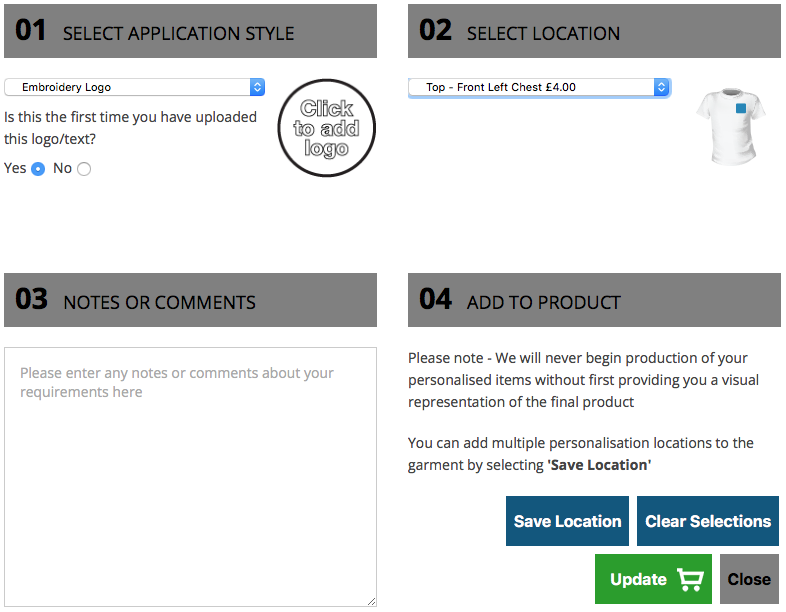
3. Check all details, then "Complete Order".
4. Fill in Address and Contact details.
5. Add "Promotion Code" if applicable (see bulk discounts on home page). All discount amounts are ex. VAT.
6. Accept terms and conditions checkbox, "Request Invoice".
7. A VAT invoice will be sent via email with payment options using BACS or Credit Card.
